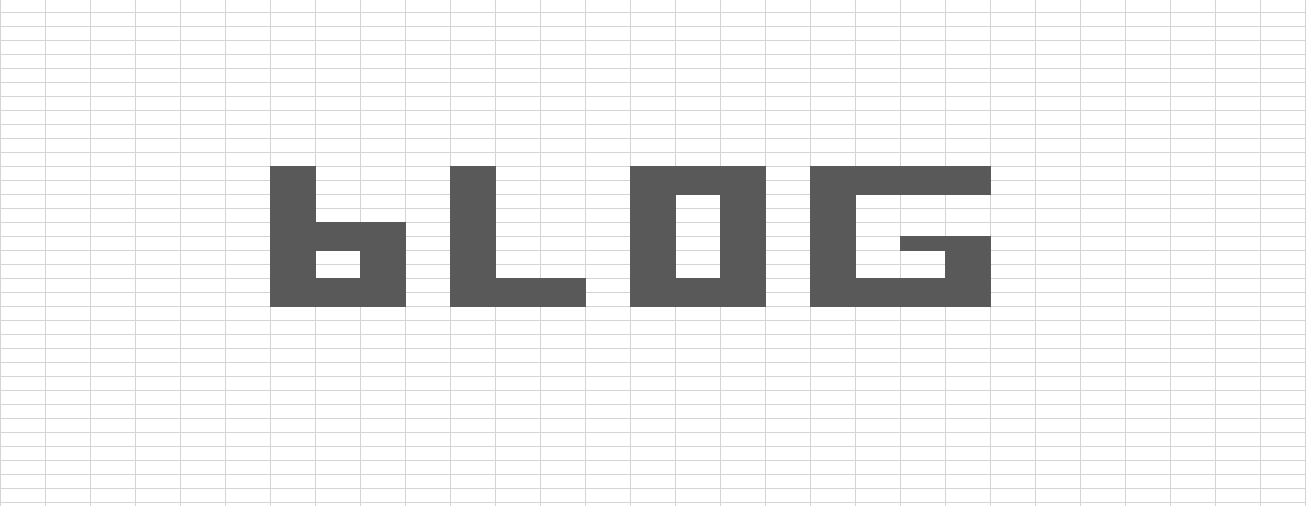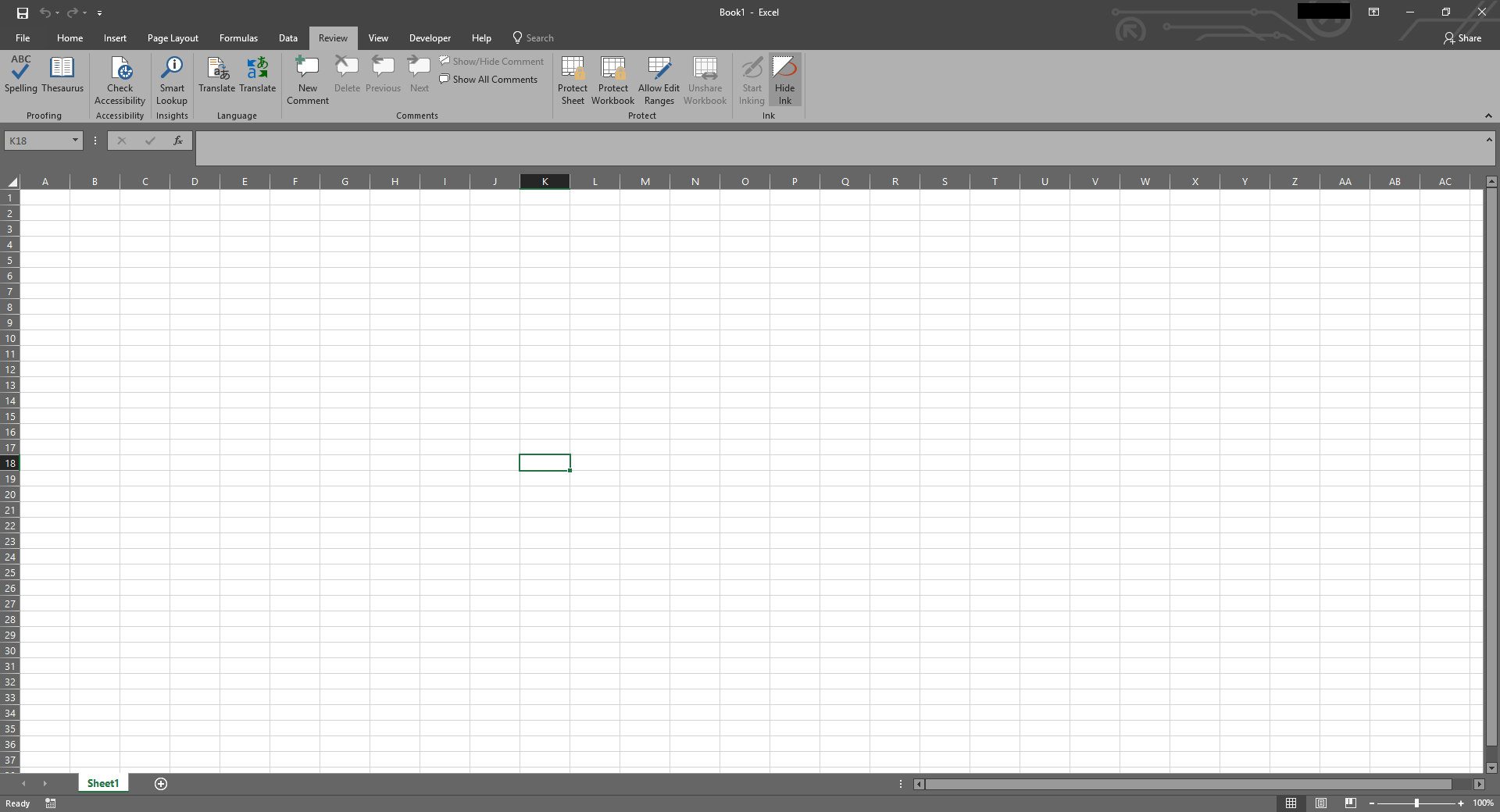Change Excel Theme Color
/Are you sick of looking at this?
No, I am not sick of it either.
However you do have options to change it! Which is a fact I was oblivious to until a few weeks ago.
Despite Green (Colorful) being the best theme, I want to stand out among my colleagues and be special. Here are my choices:
Colorful (default)
Dark Grey
White
Black
Very creative names from the Excel team and a hard decision to choose one.
Colorful is too default.
White is too boring.
Black is too intense.
Dark Grey it is!
To top it off, I changed my background image to Tree Rings. Because who knows what they are.
How do I quickly make this transition?
It's very easy, however be sure to spend the rest of the day weighing up pros and cons before committing to a choice. This is the rest of your life we are talking about.
1. Click File
2. Click Account
3. Change away
This changes your theme for all the office products, give it a try.
I also noticed that my office computer (which is a 365 subscription) has the extra Black theme. However my home non subscription version does not. You are not missing out.